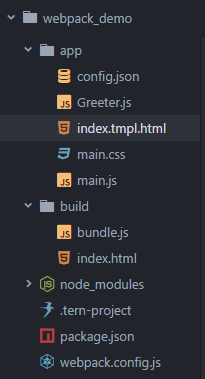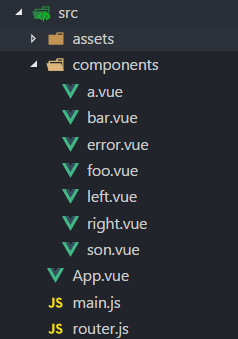vue样式绑定
- class和style强化 数组和对象
class对象语法
1 | <div v-bind:class="{active:isActive,error:isError}" class="box"></div> |
1 | var vm = new Vue({ |
1 | <div class="box active error"></div> |
- 可以通过强大的计算属性 返回一个对象 绑定
class
1 | var vm = new Vue({ |
class数组语法
1 | <div v-bind:class="[{active:isActive},errorClass]"></div> |
1 | var vm = new Vue({ |
style对象语法
1 | <div v-bind:style="styleObj"></div> |
1 | data:{ |
style数组语法
1 | <div v-bind:style=[styleObj,baseObj]></div> |